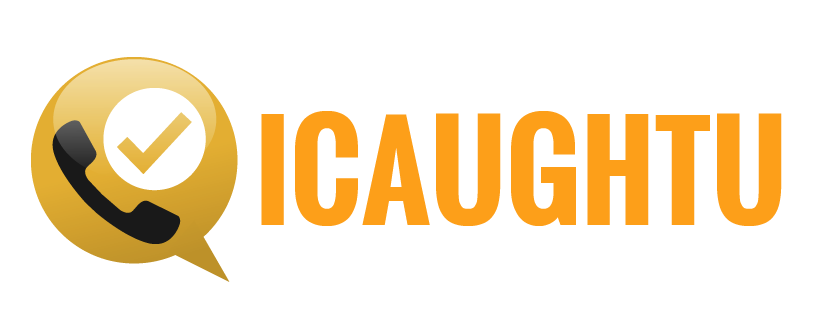How To Unmask No Caller ID
How To Unmask No Caller ID for mobile phones in the countries USA, UK, Ireland, Austria, Spain and Canada for now.
ICaughtU is month to month service that you can cancle any time. We will give you the abbility to Unmask Blocked Calls in one of the countries mention above.
You can see our plans and pricing for each country. Just chose your region and you will be forwarded to the right page.
How To Unmask No Caller id
Basicly, when caller calling you from a blocked number you can not see his number. But, and this is a big but, we can unmask the real phone of the caller.
How It Works:
- Go to https://icaughtu.io.
- Chose your country; USA, Canada, United Kingdom, Ireland, Spain or Austria. We are adding countries from time to time so come back and check our home page from time to time.
- Chose plan and subscribe using PayPal.
- Sign up. You need to enter all your info.
- You will get activation email from us with instructions how to set up ICaughtU on your mobile phone. Or check our YouTube channel for video instructions.
- After you done, make a test call. Call to your mobile phone from another phone and blocked the caller id.
- When you get the blocked call on your mobile phone reject it, decline, press on the red button.
- If you have Iphone device you need to press twice on the power button on the right up corner of the phone.
- Seconds after you rejected the call we will send you the caller real number via email or sms, depend on your plan.
The subscription is month to month and you can cancle it anytime you wish.
In the next few months we will add Israel, Australia, UAE, Greece and more.